If your system is healthy it will work fast and it will not create problems such as Hang and all.Your system should be healthy and it should be secured .Always keep your system Healthy If your system is not healthy it will create errors and it may also effect your CPU components (Hardware). Your PC should be clean it should not contain unwanted file such as temp file which should be cleaned frequently.
Step2:-Click System, and then click the Automatic Updates tab.
Step3:-Click the option that you want. Make sure Automatic Updates is not turned off.
- Disk DeFragmentation:- It is advisable to Run Defrag once in a month or a week. When u remove the program some part remains in the disk and it get fragmented in the Disk that's y we have to Defragment the Disk.It's good if you defragment once in a week so that your System will be tweak and healthy. In Windows XP it's inbuilt program Just Go to Start-->All programs--> Accessories-->System Tools-->Disk Defragmenter .
- Disk Cleanup:- The Disk Cleanup tool helps you free up space on your hard disk.Unused files are deleted to release space so that your memory space is free and increased. It removes all temporary internet files.Delete all files from recycle bin.Remove Windows temporary files.
- Registry Clean:-This utility cleans your Registry of unnecessary entries that were created when you installed or uninstalled programs on your computer. This usually helps computer to remove the files which are left behind by uninstalled programs.
- Windows Update:- Updating Windows enable users to obtain bugs fixs and latest updated version with new features.
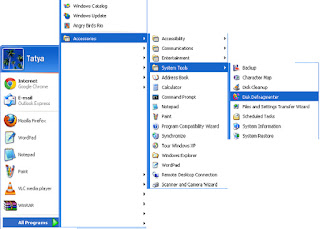
Step2:-Click System, and then click the Automatic Updates tab.
Step3:-Click the option that you want. Make sure Automatic Updates is not turned off.
Always keep your System Up To Date with latest version and avoid virus.












No comments:
Write comments